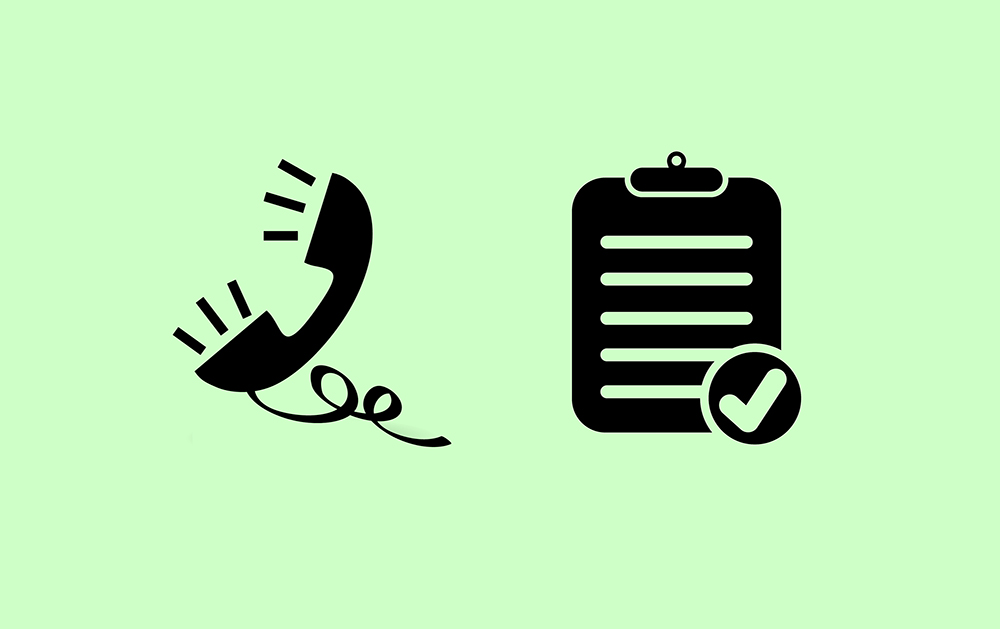The Benefits of a Call Logging Software
If you are looking for invaluable data about your phone calls, a call logging software is your solution.
It’ll provide you with key information, such as who called, as well as the time and duration of the call. It’ll also provide call center analytics such as the department, operator, and assigned call code, and even data about unanswered calls. In other words, “call logging” is the process of “logging” calls for the purpose of preparing reports and analytics.
This data is then presented in visual, meaningful ways (graphs and otherwise) by the software. This ultimately provides management with a snapshot of the call center.
Call Logging Report.
In short, a call logging report (from most companies) provides real-time analytics about the following:
The Caller
- Who called?
- The location of the caller
- Unanswered calls (collects the number so you can call them back)
The Call Center
- The operator and department
- The time of the call
- The duration of the call
You can also compile reports from time periods in the past. You might want to compare one month to the next for instance. In fact, some call logging reports also compile analytics from multiple PBX systems. Do you have call centers around the country or world? The highly-operational software packages can show you reports from each call center you have, regardless of their location. You can run comparison reports to see how each is operating using the same criteria.
Call Recording, Call Barging and Integration
The process of recording a call is, you guessed it, call recording. This is usually done for quality control, legal, or training purposes. This may be a feature that’s included in your call logging software, so ask your representative for more information.
No, call barging isn’t quite as intrusive as it sounds. Yes, someone else “barges” in your calls, but it’s done in a silent way, and like call recording, it’s usually done for quality and training purposes. This is a feature of your phone system/PBX, so for details about that feature, check with your provider.
It’s imperative that the call logging software that you choose integrates with the third-party apps that you’re using. You can pull analytics and perform other duties from every aspect of your call center once they’re synced.
In addition, call logging and call recording softwares can help you determine if your representative handled the call appropriately, as well as better assess if the customer was satisfied with the outcome.
Benefits of a Call Logging Software.
- It’ll provide a visual representation of how your call centers are operating, including the time per call, unanswered calls, number of calls, and operator efficiency.
- The review of the call center analytics will reveal inefficiencies and allow you to identify where they are in order to reverse the trend.
- It’ll provide real time analytics. In the past, before the most recent spate of modern technology, reports were available, but often not until a month or so after the event you wanted to review. You were always playing catch up, but now you can see things as they are, when they are.
- It’ll determine the origin of phone calls. Do certain customers account for an overwhelming percentage of the phone calls? If you’re Time Warner cable, for example, you might have a statistically high number of calls to service from seniors and first time apartment renters. In an effort to lessen the burden on the call center, there may be some tutorials that could be left behind by the installer, or the installer could address some the issues that people are calling about, before they call.
In general, call logging softwares provide insightful snapshots of not just your call center, but your business as a whole. In other words, reasons for customer phone calls, as well as their responses to your some of your marketing efforts, can be found here.